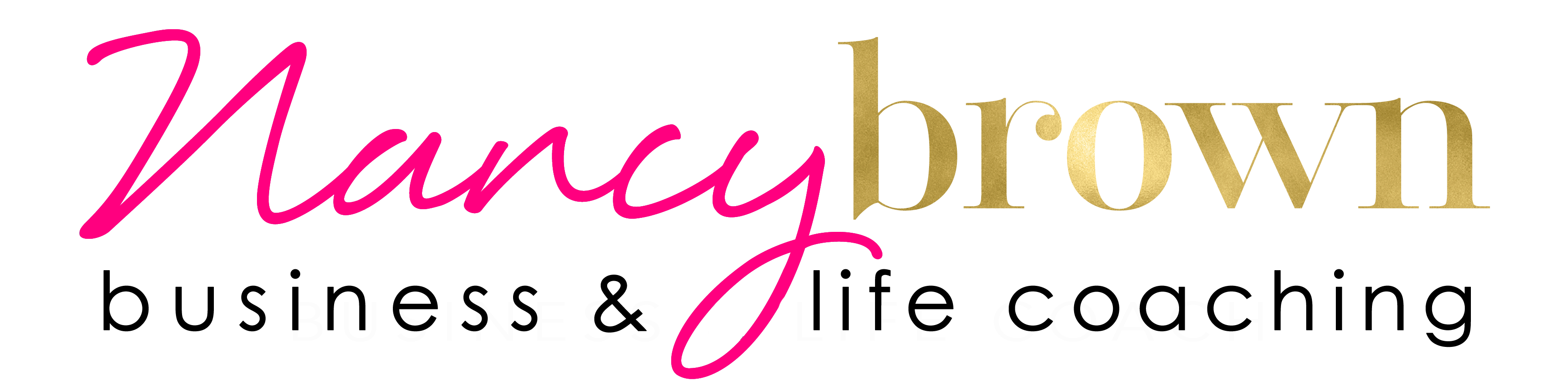In 2022, most companies are offering permanent or hybrid “work from home” options to at least some of their employees. (Over at our sister company, Virtual Gal Friday, we joke and say, “They are just late to the game!”.) Throughout the Covid-19 Pandemic, companies saw that remote work came with some major benefits such as decreased overhead costs and increased productivity! However, there is a downside, too! Many team leaders worry about the company’s security! So, here are a few ways to maintain your company’s security while your employees work from home!
Steps to Maintain Your Company’s Security
Step 1: Cybersecurity Policy
Did you know that employees are often the ones causing security issues? We know, it is sad, but unfortunately true (sometimes this is done intentionally and sometimes by accident). Typically this is due to the fact that they take shortcuts when it comes to creating passwords and protecting data!
That said, it is important to create a cybersecurity policy, and hold each employee accountable. A strong cybersecurity policy should include:
- All employees must use strong passwords for their accounts
- They can only log in on a secure connection
- Clearly identify which tools and applications are safe to use (or run in the background) while logged into the network or working with business data
- Use encryption software with your video conferencing and messaging software
- Provide ways for and require that your employees have up-to-date systems for security on any devices they use (yes, even a smartphone or tablet).
- antivirus software
- Anti-malware
- phishing protection
- Firewalls
Step 2: Require Secure Network Connections
Yes, we mentioned requiring a secure network above, however, it is too important not to mention again.
Oftentimes, employees will use a basic, unsecured Wi-Fi network (which is one of the most common causes of a security breach. So what do you do? You can require your employees to use VPNs, which ensures that they have a secure and direct way to connect to the business network!
Pro tip: When choosing a VPN, be sure that it covers every level of encryption that’s important for YOUR team!
Step 3: Use Password Managers
When it comes to passwords, NEVER text or email the information! Do not use the same credentials for every login/password that you create! Additionally, it is not a good idea to keep a single sheet of paper (or a word document saved on your computer) with every login and password! (It is too easy to lose and/or steal). So, what do you do? There is an app for this!
CNET has an article listing their favorite password managers, we strongly encourage you to check it out! Whether you use the ones that they suggest or go with a different company altogether, if you do not have a password manager application, it’s time that you do!
Pro Tip: One of our favorite perks that LastPass (a password manager) offers is the ability to share the login information WITHOUT sharing the password!
Step 4: Implement Two-Factor/Multi-Factor Authentication
Unfortunately, even with a VPN, and password managers, it is still possible for hackers to break into a system! But this is why two-factor authentication is so helpful— it requires more time!
As an example, imagine someone breaking into a jewelry store by throwing a brick through a window. Once the window is shattered the alarm goes off, and the police are alerted! However, there is going to be a lapse in time between the alarm sounding and the police arriving.
So, If all of the jewelry was laid out on top of a counter, the thief can run in, scoop up the jewelry, and leave!
However, if the jewelry is locked in a case, the thief has to fiddle with locks and/or smash more glass in order to steal the jewelry. Doing so will require more time, which they do not have since the police are on the way!
In this example, think of the jewelry store as your company, and the glass windows as a password! Clearly, it’s pretty easy for someone to break through the password! And if the password was the only barrier of entry (and the jewelry was lying on the cases), the thief is likely to steal everything and escape before getting caught.
However, if there is another barrier between the thief and the jewelry such as a locked case or multi-factor authentication, the thief will have to overcome another hurdle before they can get what they want! Is it impossible? No! BUT, it will increase their chances of getting caught while making it more difficult.
Typically, multi-factor authentication requires an additional input of a limited-time code, or approving/granting access via a different application altogether, and more. As time goes on these authentication tools are becoming more advanced, which makes it harder for hackers to break in!
Final Thoughts
We encourage you to allow your team to work remotely or offer a hybrid option! As mentioned above, there are some great benefits to doing so! Now that you know a few tips to maintain your company’s security while your employees work remotely, you can confidently embrace the new wild world of work!